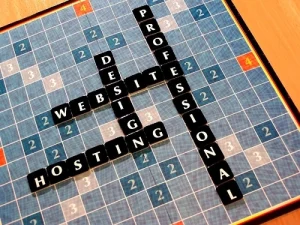Graphics can make a site more attractive when used properly; also, it can make your visitor’s impression a positive one. However, you must be cautious, because if a web site is unattractive, your visitor will get a negative impression and click away.
When you insert graphics on your web pages, you must try to use your sense of logic. For example, adding more graphics won’t make your website better! Don’t overwhelm your site with graphics, clip art, and animated gifs. Excessive graphics can lead to your page loading slowly, as well as muddling the web page. Also, excessive graphics can aggravate your visitors, and increase the difficulty for your visitors to read the content.
In fact, graphics should only be used in order to contribute to a site’s good functioning. A header graphic for example is good for your site to be recognized, your products can be shown using graphics, drawing attention to important sales points can be used with arrows or check boxes, and a button for your payment link. If you like, you can also add a footer graphic, buttons for your navigation menu, and/ or a background image. Other graphics should only be used if they are for adding something to your site.
It is best to only use JPG or GIF formats for your graphics since these two formats are universally used on the Internet. A new format called PNG will come into use soon, but it is not broadly used and therefore not supported in all browsers.
You can obtain images from several places. They can be personal images or images that you’ve bought. You can also download images for free from the following websites: Free Images at http://www.freeimages.co.uk/ which offers over 2500 free photos and Stock.xchng at http://www.sxc.hu/ which has over 100,000 free photos for you to choose from. Several other sites also offer graphics like buttons, arrows, clip art, GIFs, etc. Some are free, others you might need to buy. Of course, you must be ready to spend hours browsing through thousands of images or graphics till you find the right one.
If you want your page to load faster, make sure you optimize your images and graphics. To do so, you will have to reduce the graphics to their smallest size while still maintaining their quality. The larger your file size, the more KB it will take up and the longer it will take to load. Your graphic mustn’t be larger than 30 KB on your web pages and you must always include a height and width attribute in your image tag for the download time to be optimal.
These tools can help you optimize your graphics and images:
1) PIXresizer, a free image resizer from Bluefive you must download.
Software at http://bluefive.pair.com/pixresizer.htm.
2) Dynamic drive offers a free online image optimizer for JPG,
GIF and PNG formats at http://tools.dynamicdrive.com/imageoptimizer/.
Use JPG graphics for photos and GIF graphics for anything else on your web site like buttons and arrows. JPG graphics are good for photos because they use a compression method that does not reduce the number of colors in the image. GIFs are usually better for graphics containing few colors as they can only use a 256 color palette. A colourful GIF, may need to be saved as a JPG for its quality to be kept intact.
When first visiting your web site, a viewer will see your header graphic so it must tell him what the content of your site is about. Part of your web site’s identity is in the header graphic so it must be used on each page of your site.
Consider your header graphic as the cover of a book. A book cover should catch the attention and the user and encourage him or her to open the book. The purpose of a header graphic is the same; it should encourage your visitor to stay on your site and look through it.
If you have products to sell, put in an image, especially if your products include ebooks and downloadable software. As these products are virtual and not physical, your visitors will feel safer about buying the product if they see a book cover or a software box.
You can also use arrow or check box graphics to grab the attention for the most important areas of your sales letter, but don’t overdo it. If you use these graphics excessively, your visitor will disregard them.
Your payment button can be a simple “Pay Here” type button or a more complicated one which will include credit cards images together with the payment information. Always use graphics that fit in with the theme of your web site.
You can use a narrow colored strip for your footer or a smaller version of your header graphic. Always put in the copyright information.
Make sure your background image, color, colors used in your text, and the colors in your graphics don’t clash. All the works of your web page should be in harmony. Look at how all the graphics come together as a whole, not individually.
Finally, make sure the graphics match the theme of the site. If your site is more romantic, choose pastel colors and minimal graphics. On the other hand, if your site is bolder, use brighter colors and loud images.
Graphics are an important part of any web site design. When used properly, they can be a really positive feature for your site.
J.M. Stevens is contributing editor at WebDesignArticles.net. This article may be reproduced provided that its complete content, links and author byline are kept intact and unchanged. No additional links permitted. Hyperlinks and/or URLs must remain both human clickable and search engine spiderable.
Everything you need to get started, design & customise your own Website like slicing lettuces! Super easy drag and drop features. 1000s of free images. Easy-to-add blog. Customisable layouts and templates. Choose from over 500 web designs. Customise your own web design with total design freedom. Start from scratch or choose from over 500 designer-made templates to make your own website. With our customisable engine, you can create a website that impresses your visitors and increase sales!